Redeem/Referral Codes
LiveOps tool to create codes with instant rewards and/or referral system with subsequent financial tracking of commissions and payouts.
1. Document Overview
- Version: v 1.0
- Date: Oct 25 2024
2. High Level Structure
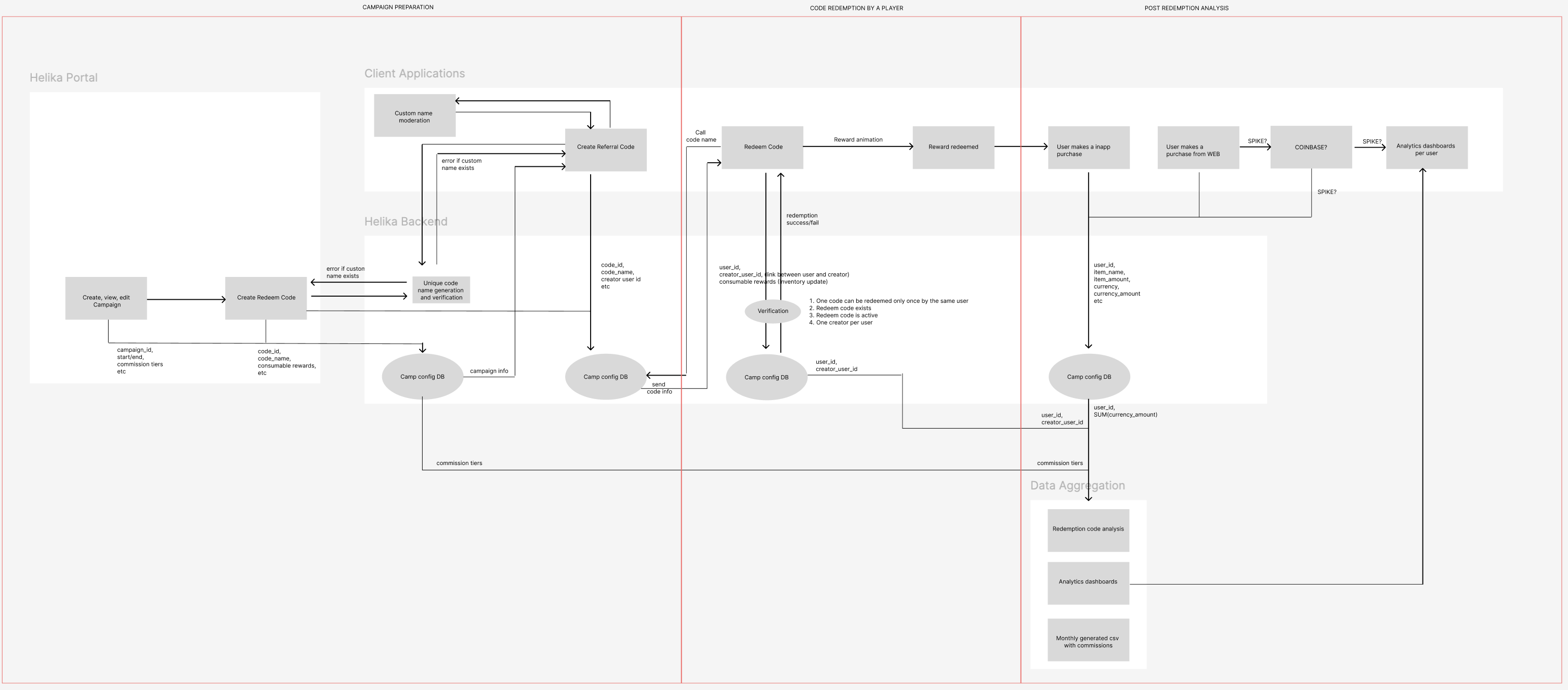
-
Redeem Codes on Helika Portal
-
Create campaign
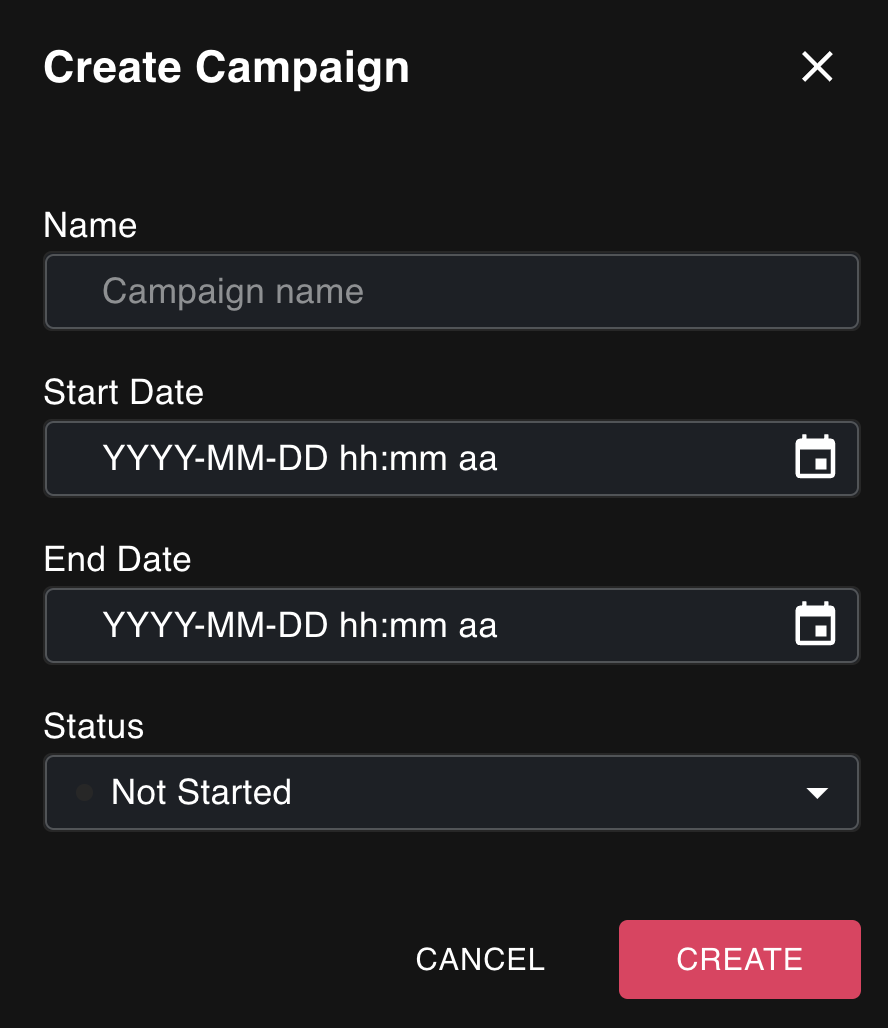
- Name - name of the campaign. Internal use.
- Start/End Date and Time. When the campaign is scheduled.
- Status.
-
Create a Code
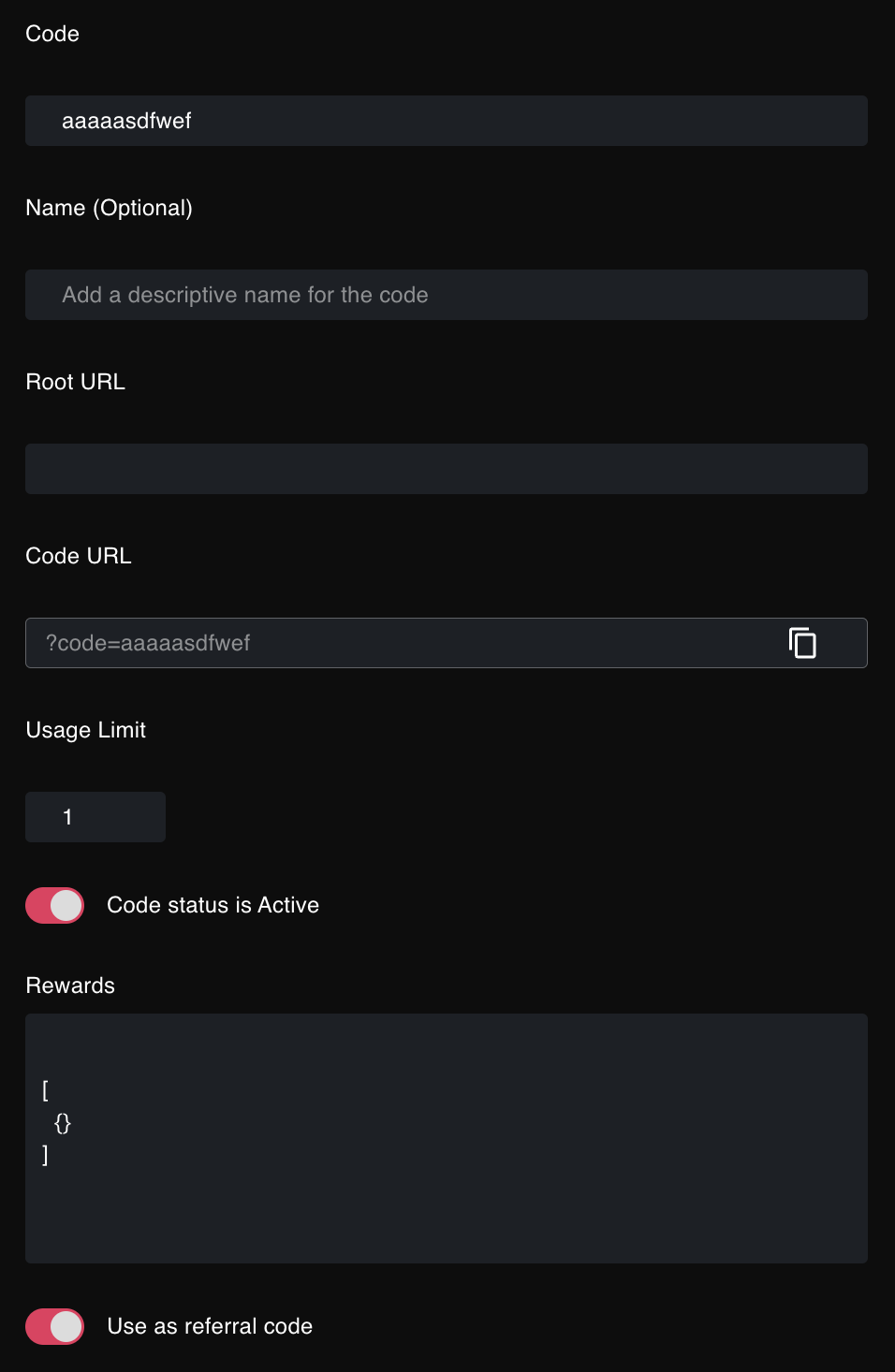
- Code value - the one that can be redeemed if entered in the game
- Code name - the one that will appear in the Helika Portal in the list of codes associated with a campaign
- Root URL - the one where the campaign is located. E.g. helika.io/game/redeems
- Code URL - final result for the redeem URL. E.g. helika.io/game/redeems?code=testcode
- Usage limit - how many users can redeem this code before it expires
- Status active (Y/N)
- Rewards - JSON blob that will be passed directly to your project
- Use as referral code (Y/N) - apply these rewards to your referral code campaign
-
Data is saved in the Helika Backend
-
-
Referral Codes in the Client's App/Web page
- An endpoint for Helika API to receive Redeem code info
- Based on that info a referral code can be created by influencers
- Client can optionally create a page to moderate and approve custom codes from influencers
- After the referral code is created and approved it's sent through the API to Helika
-
Referral/Redeem Codes in the Client's Game
- User enters the game
- If the code is a link it's redeemed automatically on login
- If the code has to be entered it's redeemed through entering the code on a dedicated page in the game or web page
- The code is sent to Helika for validation
- If validation is passed a success event is sent to the game that starts redeem award animation
- The information about redemption event is sent to Helika for tracking purposes
- If referral code was used the user is linked to the code creator
- If the user is already linked to a creator this step is skipped
- User enters the game
-
Purchases, commission and payouts
- Each real money transaction is passed to Helika
- Helika aggregates this information:
- Close to real time displays the campaign results in the Helika Portal Dashboards
- Once a day sends out information about the influencer's personal result and expected commission
- Once a month or at the end of the campaign prepares a csv list of influencers with their respective payouts and sends it to a client to perform the payout
3. API Structure
1. API Rundown
-
Create Creator Code
Create individual referral code for each influencers-
URL
{{serverUrl}}/v1/redemption-codes/creator -
Method
POST -
Request Body
Name Type Required Description creator_id String Yes Influencer ID in game redemption_code String Yes Main code that the influencer is referring
-
-
Fetch Creator Codes
Get all referral codes created by specific influencer- URL
{{serverUrl}}/v1/redemption-codes/creator - Method
GET - Request Query Parameter
-
Name Type Required Description creator_id String Yes Influencer ID in game page Number No Page number page_size Number No Number of codes in one page
-
- URL
-
Fetch Creator Code Detail
Get referral code detailed information for specific code created by influencer-
URL
{{serverUrl}}/v1/redemption-codes/creator/{{code_id}} -
Method
GET -
Request Param
Name Type Required Description code_id Number Yes Code ID created by influencer
Use the ID from the Fetched data
-
-
Redeem the code
-
URL
{{serverUrl}}/v1/redemption-codes/use/redeem -
Method
POST -
Request Body
Name Type Required Description user_id String Yes Player ID who's trying to redeem the code in game code String Yes Code that the player is gonna redeem -
Response Data
Name Type Required Description rewards Array of Objects Yes Redeem rewards data
-
-
Transaction Data events endpoint
-
URL
{{serverUrl}}/v1/game/game-event -
Method
POST -
Request Body
Name Type Required Description id String No Unique identifier this request events Array of Objects Yes Array of transaction data events -
Transaction data events example
[{ "event_type": "payment", "created_at": "2024-10-30T08:29:41.417Z", "game_id": "", "event": { "user_id": "5095fd46-ac20-4c7f-a6e8-b1406fb1d5f7", "amount": 100 } }] -
Transaction data event format
-
event_typeshould be payment -
game_idis unique identifier of your game -
created_atis event created datetime -
eventshould contain two fieldsuser_idis unique identifier of the payer in the organizationamountis money spent amount in transaction
-
-
-
Exposing aggregated table with a summary per creator
-
URL
{{serverUrl}}/v1/redemption-codes/analytics -
Method
GET -
Request Query Parameter
Name Type Required Description creator_id String Yes Unique user identifier in the organization
If the creator_id is "0", means that you want to get the analytics of code created by LiveOps manager -
Response Data
Response data is the array of below JSON dataName Type Required Description campaign_id Number Yes Campaign ID code String Yes Redemption code that created by creator code_type String Yes Redemption code type, which should be either redeemorreferralnumber_of_claims Number Yes Number of claims of the code total_revenue Number Yes Total revenue generated by the users who claimed that code commission_tier Number Yes Current commission tier for the creator expected_payout Number Yes Expected payout to the creator
Usually calculated by multiplying commission tier percentage to total revenue
-
2. Authentication
Authentication is based on the API Key, where you get from Helika, or can create in Helika-Portal (Account Management -> API Keys).
Please insert the following data into API Request Header.
| Name | Type | Required | Description |
|---|---|---|---|
| X-API-Key | String | Yes | API Key |
3. Error handling
Error response status codes list
- 400: Bad Request
Request data is not valid one. Failed at validation step. - 401: Unauthorized
Authentication is failed. - 404: Not found
The data is not found on the database. - 409: Duplicated Error
The data already exists in the database.
4. Server configuration
- Staging Environment
Server URL: https://api-stage.helika.io - Prod Environment
Server URL: https://api.helika.io
4. Differences between Code type - Redeem vs Referral
1. Redeem type
Redeem type of redemption code is the code that the players can directly redeem the rewards.
Creators can not create their own referral code/link from this redeem type code.
2. Referral type
Referral type of redemption code is the code that can not be directly redeemed by the player.
Creators needs to create their own referral code/link from this referral type code.
Players can only redeem the rewards with this creator-created code.
Updated 12 months ago